Useful Tips, Tricks and Shortcuts for working with FreeCAD
Common tasks
note
Denominations for used solutions:
- Blue for workbench selection (e.g. Part)
- Green for toolbar selection (e.g. View)
- Orange for shortcut icons (e.g. Create a Cylinder)
| Task | Solution | Icon |
|---|---|---|
| Move object | Left-click in tree view on object → Transform | |
| Move sketch | Sketch Properties → Attachment/Base → Placement → Position | |
| Create a face from edges | Part → Advanced Utility → Face from edges | |
| Create an array from objects | Draft → Modification → Array Tools | |
| Create an array in a sketch | Sketcher → Sketch → Sketcher tools → Rectangular array | |
| Turn compound into multiple solids | Part → Select your compound → Explode Compound | |
| Position one object next to another | Select the first object, click Part → Attachment, select the second object's face, set mode to "XY on plane" | |
| Change unit system or number of decimals | Edit → Preferences → General → Units | |
| Turn edge into wire with thickness | Select your edge/wire and click Apply a thickness to a 1D wire | |
| Toggle object visibility | Right-click on the object in tree view and click Show/Hide selection. | |
| Toggle grid visibility | Draft → Utilities → Toggle Grid |
Useful shortcuts
| Function | Shortcut |
|---|---|
| Toggle object visibility | Space |
| Set camera rotation center | Middle-click |
| Pan camera | Left-click |
| Rectangle select objects | Shift+B |
| Rectangle select elements | Shift+E |
| Import File | Drag&Drop |
Problems
| Problem | Solution |
|---|---|
| Extrusion does not work | Double-check that you use a sketch which is closed, without holes or branching wires |
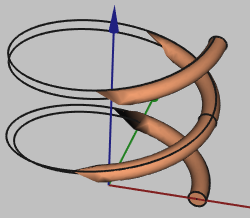 | This can occur when creating wire geometries. This is just a visualization problem and in no way affect the geometry - you can still use it! |